Setting Column Types
After typing in a column name, click the type dropdown to set the column type.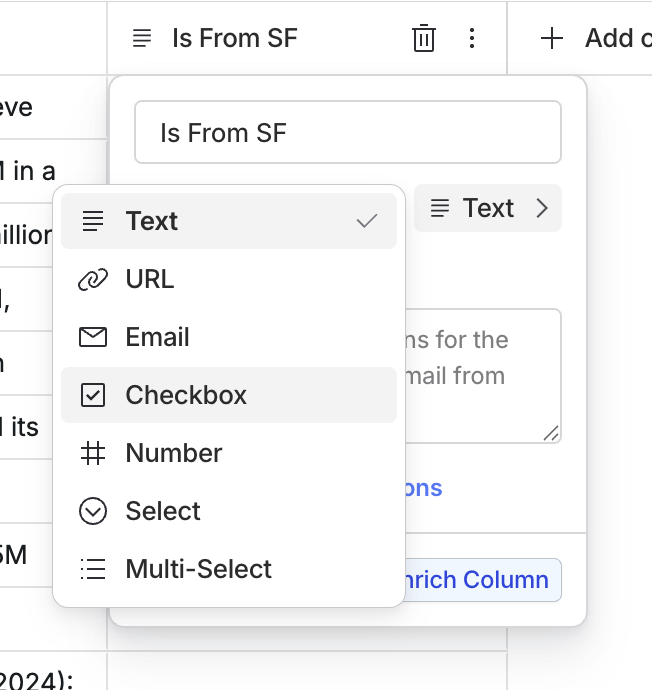
Manually selecting the column type to be a checkbox.
Column Types
Text
Used for general text input. Format Details: - Optional: Explain how you want the column data to be formatted.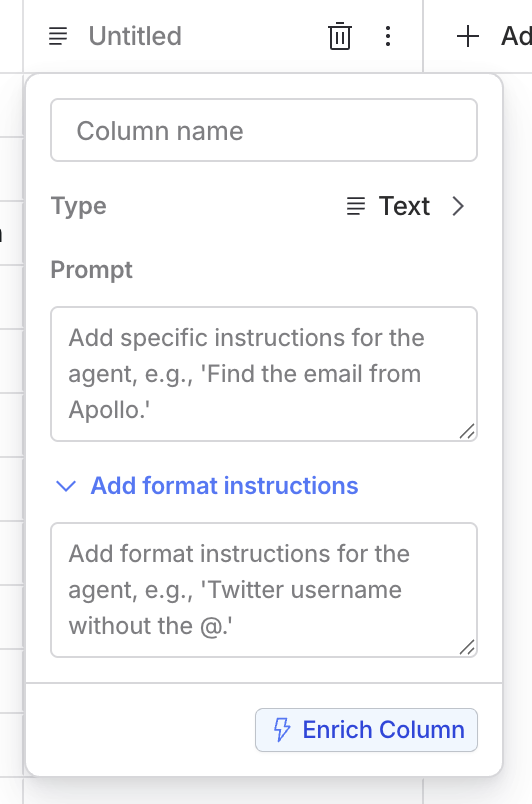
Empty column with type text.
Number
Used for numerical data.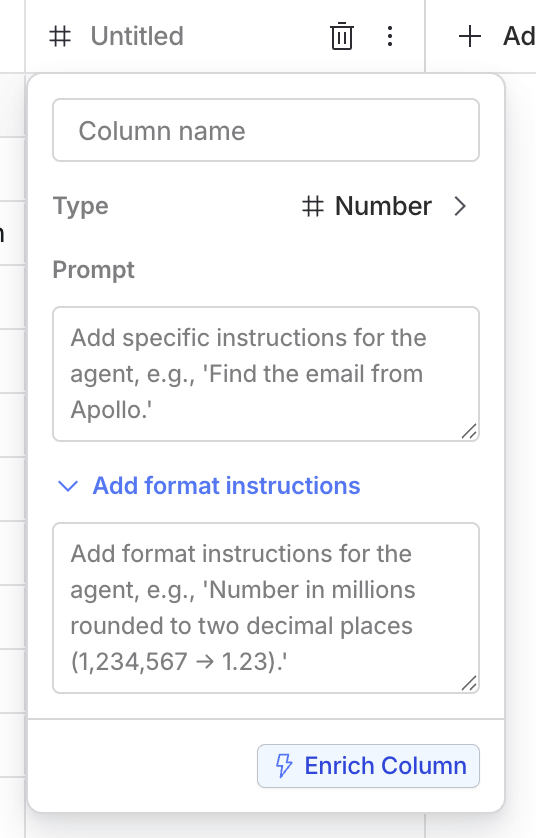
Empty column with type number.
Checkbox
Used for boolean values, allowing a check or an uncheck option.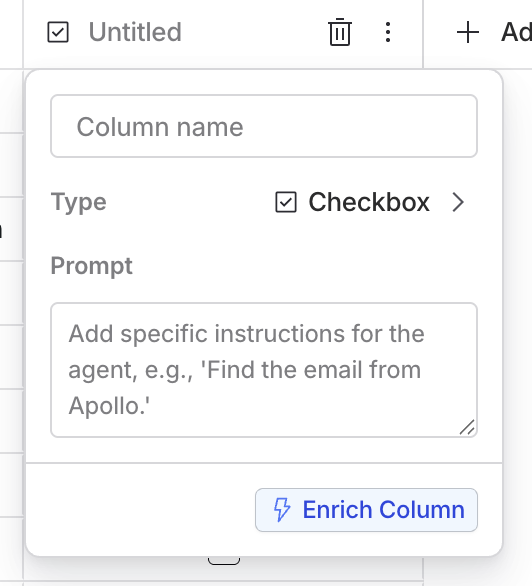
Empty column with type checkbox.
URL
Used for URLs or hyperlinks.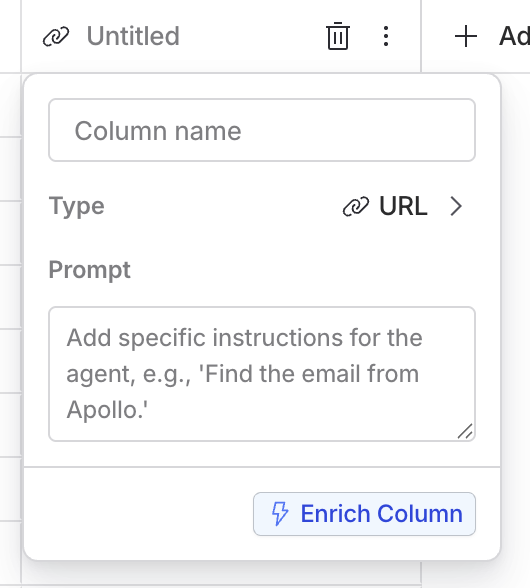
Empty column with type URL.
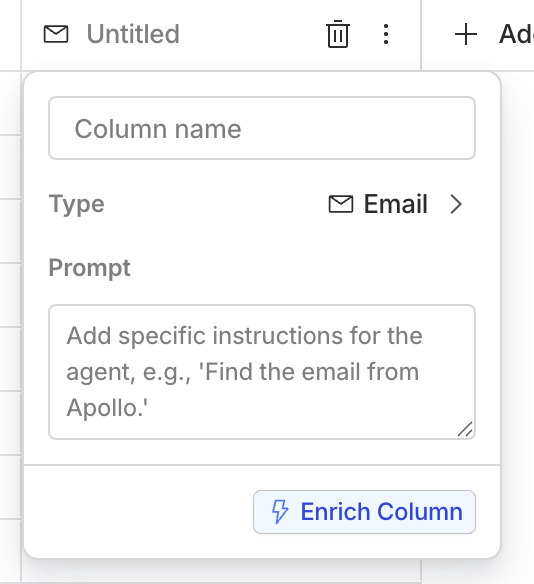
Empty column with type email.
Email type column. Read more here
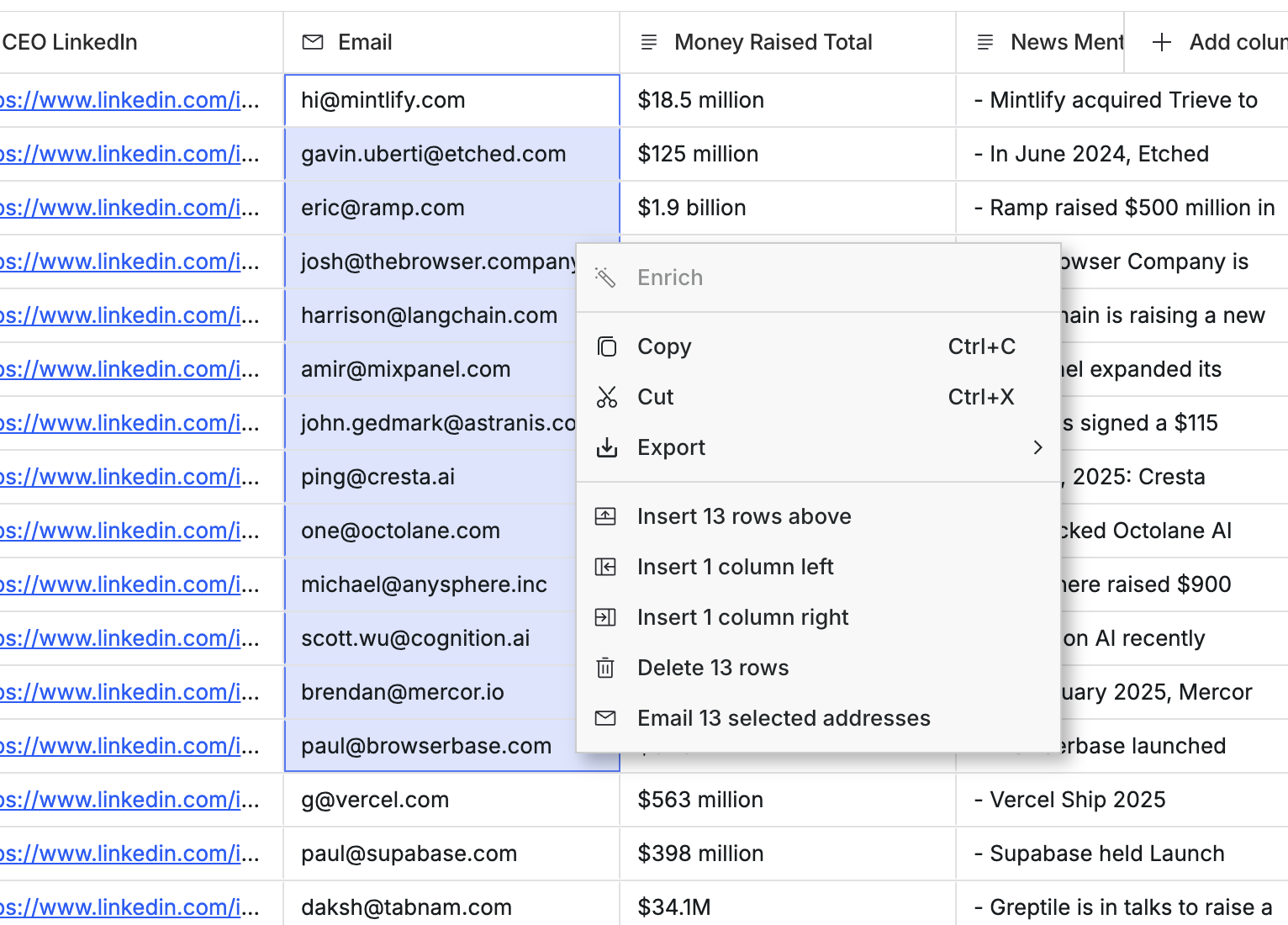
Email draft initiation button.
Select
Allows selection from a predefined list of options.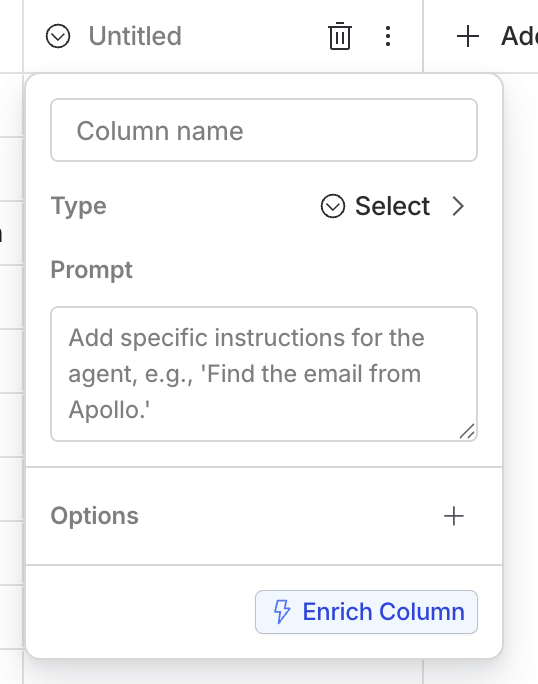
Empty column with type select.
+ button to add a new field to your list of options.
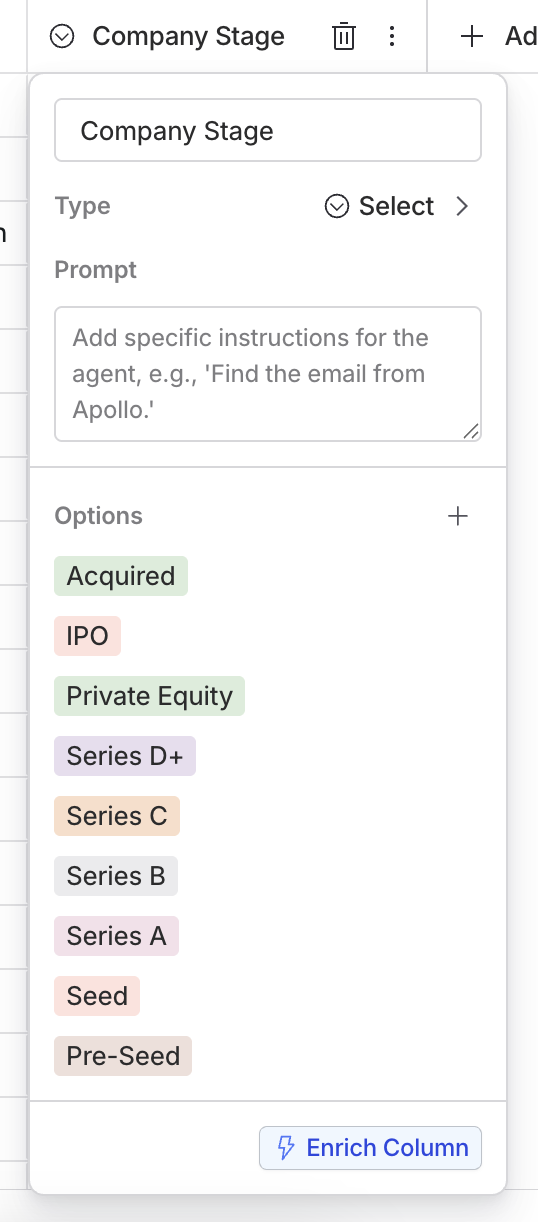
Adding options to a select column.
Multi-select
Allows selection of multiple options from a predefined list.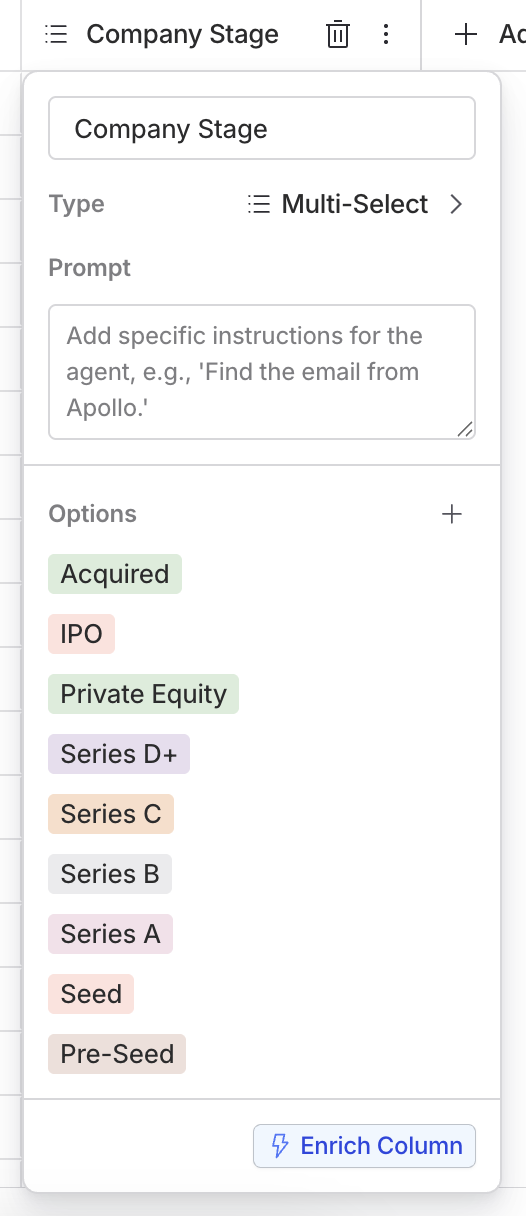
Empty column with type multi-select.